Tracing
Comprehensive tracing capabilities for monitoring and debugging your LLM applications.
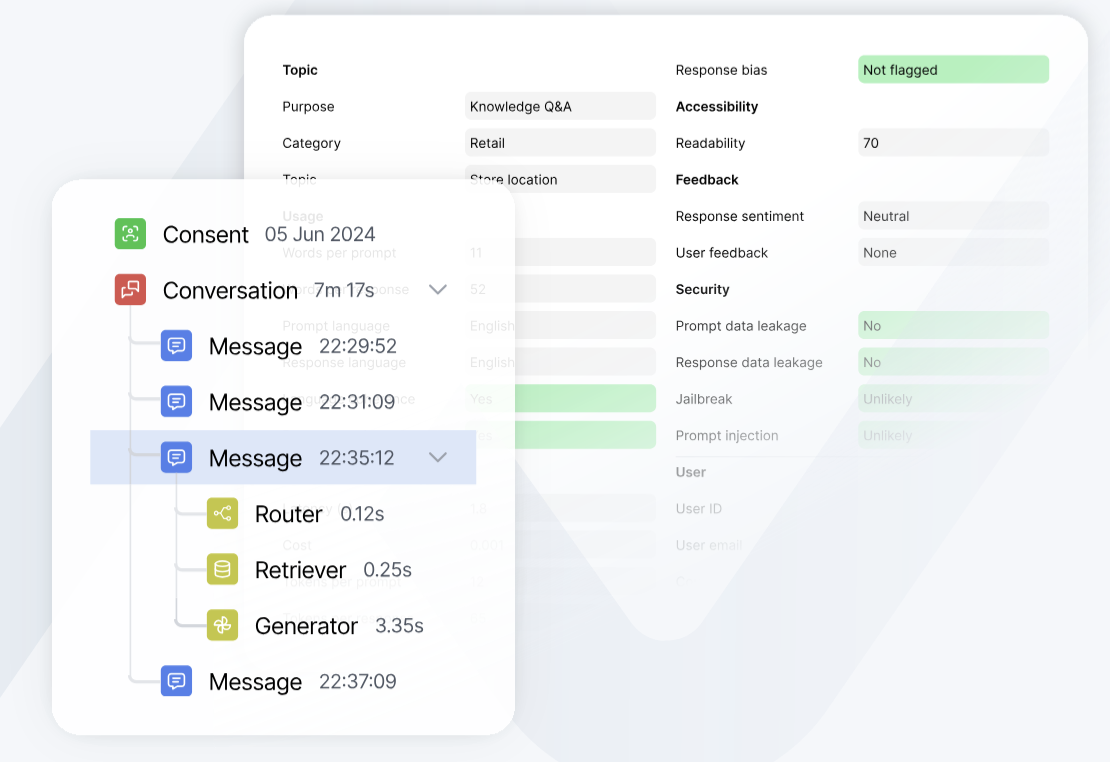
Why Trace LLM Applications?
LLM applications can be complex systems with many moving parts - from prompt construction and context retrieval to tool usage and response generation. When something goes wrong or behaves unexpectedly, it can be challenging to understand exactly what happened. Tracing provides:
- Debugging Clarity: See exactly how your LLM processed a request, what context it used, and how it arrived at its response
- Performance Insights: Identify bottlenecks in your application, like slow API calls or expensive retrievals
- Quality Monitoring: Track the quality of LLM outputs and user satisfaction over time
- Compliance & Auditing: Maintain detailed records of all LLM interactions for compliance requirements
- Cost Optimization: Understand which parts of your system are making the most LLM calls and optimize accordingly
Overview
The tracing system captures detailed information about your LLM application's behavior and performance. This includes:
- Message flows: Track the complete conversation flow between users and your LLM, including intermediate steps
- Tool usage: Monitor when and how your LLM uses external tools, APIs, and function calls
- Agent interactions: Record agent reasoning steps, decisions, and actions taken
- Data retrievals: Track RAG operations, document fetches, and context augmentation
- Response generations: Capture prompt construction, LLM calls, and response processing
- System events: Log infrastructure events, errors, and runtime information
- Custom events: Define and track application-specific events important to your use case
- User feedback: Collect explicit ratings, implicit signals, and interaction outcomes
Basic Usage
Create a trace and add events:
# Initialize a trace
trace = client.trace(
conversation_id="conv_123",
session_id="session_123"
)
# Add a message event
message = trace.message("User: What's the weather?")
message.end("Bot: It's sunny!")
Event Types
Each event type serves a specific purpose in tracking your LLM application's behavior:
MESSAGE
Root-level conversation events that capture the main interaction flow. Use these to track the overall conversation structure.
message = trace.message("User input")
message.end("Bot response")
TOOL
Tracks external tool and API usage. Perfect for monitoring function calls, database queries, or any external service interactions.
tool = message.tool("Calling weather API")
tool.end("API response received")
GENERATION
Captures LLM prompt construction and response generation. Use this to monitor token usage, response quality, and generation parameters.
generation = message.generation("Generating response")
generation.end("Response generated")
AGENT
Records agent reasoning steps and decisions. Useful for understanding how your LLM agent processes tasks and makes choices.
agent = message.agent("Planning next action")
agent.end("Decided to search database")
RETRIEVAL
Monitors document retrievals and RAG operations. Tracks what context was fetched and how it was used.
retrieval = message.retrieval("Searching knowledge base")
retrieval.end("Found 3 relevant documents")
SYSTEM
Captures infrastructure events and runtime information. Use for monitoring system health and performance.
system = trace.system("Initializing cache")
system.end("Cache warmed up")
FEEDBACK
Records user feedback and interaction outcomes. Essential for quality monitoring and improvement.
trace.feedback(
feedback_tag="THUMBS_UP",
feedback_text="User marked response as helpful"
)
Advanced Tracing Features
Nested Tracing
Nested tracing is the recommended way to track complex interactions in your LLM application. It creates a hierarchical structure that makes it easy to understand the relationship between different operations:
# Initialize trace with basic context
trace = client.trace(
conversation_id="conv_123",
metadata=Metadata(environment="production"),
user=User(id="user_123")
)
try:
# Start main conversation trace
message = trace.message("User: Tell me about neural networks")
# Track document retrieval
retrieval = message.retrieval("Searching documentation")
retrieval.end("Found 2 relevant articles")
# Track response generation
generation = message.generation("Creating explanation")
generation.end("Generated response about neural networks")
# Complete the conversation
message.end("Bot: Neural networks are...")
except Exception as e:
message.end(f"Error: {str(e)}")
Key Benefits
-
Hierarchical Organization
- Each trace can have child traces (retrieval → generation)
- Automatically maintains parent-child relationships
- Makes complex flows easy to understand and debug
-
Rich Context
- Add metadata for environment, versions, and custom properties
- Track user information and session data
- Include business-specific properties
-
Error Handling
- Proper trace completion even during errors
- Capture full error context
- Maintain trace hierarchy in error cases
-
Monitor Performance
- Track timing of key operations
- Add context about resource usage
- Monitor rate limits and quotas
Best Practices
-
Structure Your Traces
- Start with a high-level message trace
- Add child traces for major operations
- Keep the hierarchy shallow (2-3 levels max)
-
Add Meaningful Context
- Use descriptive trace names
- Include relevant metadata
- Track user and session information
-
Handle Errors Properly
- Use try/except blocks
- End traces in finally blocks
- Include error details in trace output
-
Monitor Performance
- Track timing of key operations
- Add context about resource usage
- Monitor rate limits and quotas