How to create a Custom Topic Classifier?
Custom topic classifiers help you categorize conversations based on your specific business needs.
-
Create new classifier:
- Go to Topics → Manage Topics → Create Topic Classifier
-
Name and Scope
- Choose a descriptive name
- Set reach: responses, answers, or both
-
Classification Type
- Unique label: one category per conversation
- Multilabel: multiple categories allowed
- Numerical: for scoring or ratings
-
Domain and Classes
- Define your use case (e.g., "AI customer support assistant for an e-commerce platform handling product inquiries, order management, returns, and technical support for our online shopping website and mobile app")
- Add classes with detailed descriptions:
Class: Product Information
Description: Questions about product specifications, availability, pricing, comparisons, and compatibility. Includes inquiries about new arrivals, product features, and stock availability across different locations.
Class: Order Management
Description: Queries related to placing orders, tracking shipments, modifying existing orders, and order cancellations. Also covers payment processing issues and delivery timeframe questions.
Class: Returns & Refunds
Description: All conversations about product returns, refund policies, return shipping labels, refund status, and exchange procedures. Includes warranty claims and damaged item reports.
Class: Technical Support
Description: Website navigation issues, mobile app troubleshooting, account access problems, checkout errors, and payment gateway technical difficulties. Also covers password resets and account security concerns.
Class: Customer Feedback
Description: Product reviews, service quality feedback, improvement suggestions, and general comments about the shopping experience. Includes both positive feedback and complaints.
-
Save your changes when done
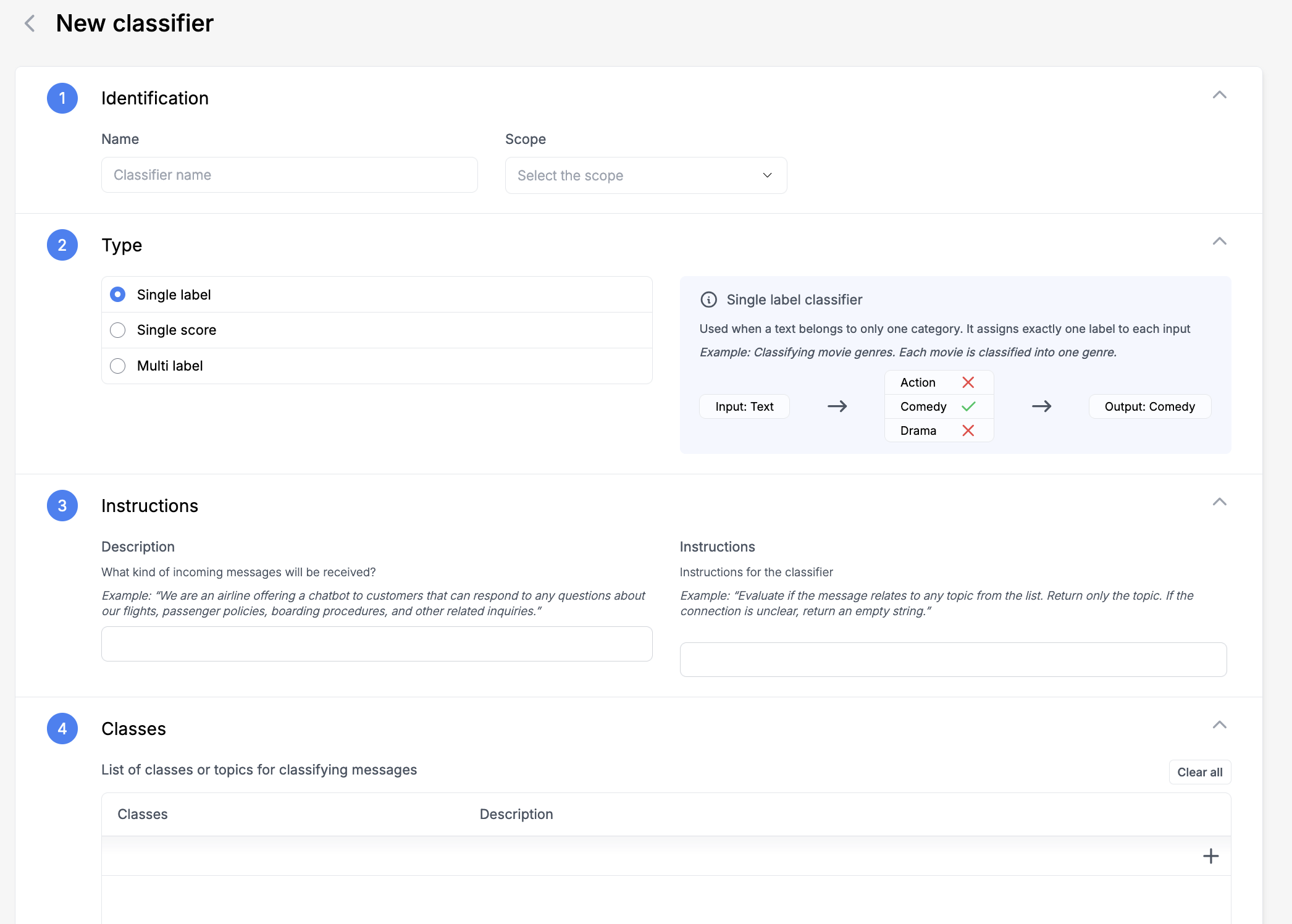
tip
Clear class descriptions ensure better classification accuracy.